As for the stage description as follows :
Tool required: BBSAK ver 1.7
Download here
This is done downloading and then install the next BBSAK:
- Open the application after the install BBSK
- There will be notification enter a password, enter the password using a password when your Blackberry, if not just ignore a direct hit "OK"
BACKUP 3rd APLICATION
Next on the tab backup / restore, select the backup apps
After the process is complete. 3rd app you have stored in C: \ Program Files \ BBSAK \ Backup
App 3rd Congratulations you have been in the backup!
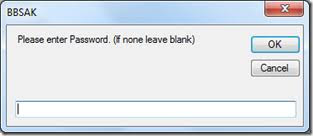











{ 0 comments... read them below or add one }
Post a Comment