This problem occurs when the Blackberry continually repeat the boot process. Where when this happens, it would be very difficult for us to do the wipe and re-load the firmware / OS install, because when connect to USB, the Blackberry will constantly turns on and off (looping).
This can happen because of corrupt OS (which occurs because the addition of 3rd party applications who are not compatible)
Symptoms:
when turned on: Led indicator light a few moments, the screen will show the hourglass of death, then the Blackberry will die, after a while will light up again and will repeat the same process continuously.
Cause:
1. No compatible firmware, if the new firmware upgrade the OS then nuked, you should downgrade the firmware back to original OS
2. OS Install process failed because the lights off / end in the middle of the road
3. Themes / applications that do not match
4. Battery that has been willing to broken
First Aid:
unplug the battery, sim card + memory card,
try to turn it on again .... if not successful, go to the way below
Needful:
- Desktop Manager (DM) v 4.6 or later
-Firmware (OS) (recommended to use the last known good stable firmware)
install firmware, do not forget to delete files in Program Files → vendor.xml Common Files → Research in Motion → AppLoader → vendor.xml
-Computer + Windows)
Step # 1:
-Make sure the blackberry is not connected to a computer / notebook.
-Remove the simcard & memorycard
-Open the App Loader. Browse to the Program Files Common Files → → → AppLoader Research In Motion.
click Next and skip to Step # 2
Step # 2:
After Click on Next, the App Loader will wait for BB to the USB connection (see pic),
note: do we really need is blackberry connection with DM (see pic). how to make blackberry detected on the USB? while the Blackberry is in a state nuked?
the trick is:
Remove the Battery from the Blackberry, then connect the Blackberry to the USB.!! IMPORTANT !!!!!!!
Blackberry at the moment when connecting to USB, LED indicator lights up, notice in the window app loader, when the writing turns into a USB-PIN: UNKNOWN immediately press NEXTif the connection fails, repeat the above steps until the PIN is detected UNKNOWN.
NOTE: not always the nuked Blackberry noy detected by DM, blackberry detected in the event pin
NOT ALWAYS THE nuked BB NOT DETECTED BY DM, Blackberry DETECTED IN THE EVENT PIN (NOT ALWAYS HAVE TO PIN: UNKNOWN) PLEASE CONTINUE TO INSTALL THE OS (Step # 3)
The goal: to stop the Blackberry from booting iterative process continues so that we bs reload firmware
If successful, proceed to Step # live 3 (DO NOT FORGET, PROMPTLY RETURN POST BATTEREY Blackberry)
Step # 3:
Reload firmware with the App LoaderI hope these tips useful for users of blackberries
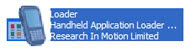









{ 0 comments... read them below or add one }
Post a Comment