especially when we're needed in times of great importance.
Here we'll share a few tips are very simple but useful when we need it big
The steps are as follows;
1. when blackberry was "turn off" due to low battery, keypad lock us soon
2. in the locked state, push the button backl pictorial turn arrow so that it appears the options dialog unlock, emergency call, and cancel
3. select the emergency call on the dialogue
4. select yes to perform an emergency call
5. after you select yes then we'll turn signal blackberries are "forced"
6. if the signal has a flame and into the calling screen, disconect immediately call! a way push the red button to cancel disconect the call. because if not you will be connected to an emergency call operator
7. blackberry signal we are now on again
so many of our tips may be useful for you
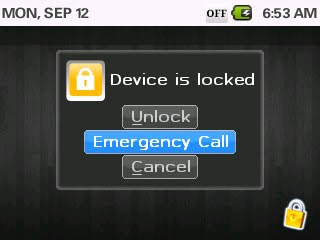


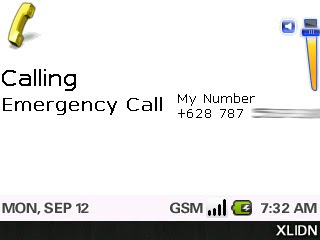













{ 0 comments... read them below or add one }
Post a Comment